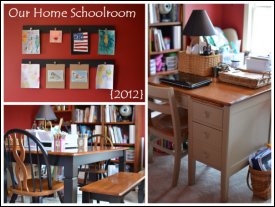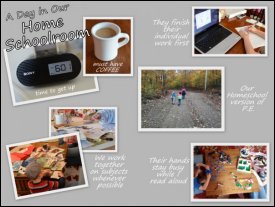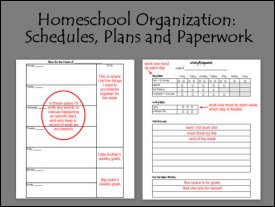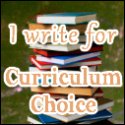Hi, I'm Heidi and I homeschool my two sweet kids. I want them to know that learning is an exciting lifelong adventure! We love great books, unit studies, notebooking, lapbooking, and hands-on learning.
Hi, I'm Heidi and I homeschool my two sweet kids. I want them to know that learning is an exciting lifelong adventure! We love great books, unit studies, notebooking, lapbooking, and hands-on learning.How I Teach Math Using an Eclectic Lifestyle of Learning
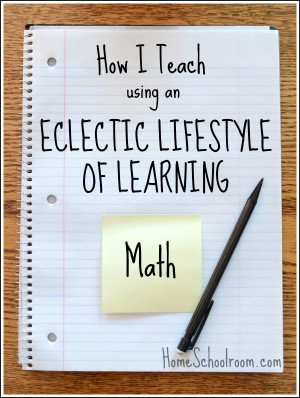
It’s time to talk numbers in the “How I Teach” series. Don’t worry, this shouldn’t take me quite as long as yesterday’s post on how I teach language arts! My approach to teaching homeschool math is quite simple, but still eclectic. The primary instruction comes in the form of a formal curriculum, but I round it out with what most people call “living math.”
Our Math Curriculum: Teaching Textbooks
We switched to Teaching Textbooks in our second year, and though no curriculum is perfect I’m very pleased. My eleven year old daughter works independently on Math 6, but I have her show me any questions she got wrong so I can spot problem areas. Not only does Teaching Textbooks save me having to grade math problems, but it gives my daughter immediate feedback on incorrect answers. My eight year old son is working through Math 3 (the earliest level available). Because his understanding of mathematical concepts is ahead of his reading skills I find it more efficient to sit and work through the lessons with him. With him I also usually break it up and do the lecture and practice one day, the problems the next.
Memorize Math Facts
I understand the importance of having the basic math facts solidly memorized. I mean, who can learn higher level operations if they have to think about what the answer to 6+7 or 3×8 is? I also, however, detest working with my children with flashcards. Xtramath.org is a free website providing timed work on math facts. It frees me up to work on other things, able to rest comfortably that when my children receive a mastery score from Xtramath they will have their facts firmly in memory.
Living Math
So what is living math? I would describe it as working with numbers in connection with real life. I’ll list some of the general ways we play with numbers, and you can visit my Homeschool Math Pinterest board for specific ideas.
- Life of Fred: My kids love the hilarious story component of the Fred books. We’ve used some of the Elementary books and my daughter is working through Life Of Fred Fractions. Though designed as a curriculum we use them as a supplement.
- Bedtime Math: This is a super easy way to incorporate a little math problem solving. The theory is that we read stories to kids before bed, why not work math problems, too? Every day on the Bedtime Math website you’ll find a story with related math questions at three different age levels. I usually do the problems with my kids during our “learning lunch.”
- Hands-On Math: We might play store or practice Tally Marks. Whatever the concept we try to work with it with our hands. And it doesn’t have to be a game or something orchestrated just to teach the concept: try making things! There are so many options here: baking, sewing, building with wood… It’s real life math manipulatives, and they’re motivated by the end product.
- Reading about Math: That’s right, my love affair with learning through books continues with math! You’ll find great titles to get you started from Cindy West of Our Journey Westward for elementary and even middle school students!
That’s my homeschool math instruction in a nutshell. Come back tomorrow for the scoop on SCIENCE!
The “How I Teach” Series:
Hands-On Math: Practice with Tally Marks
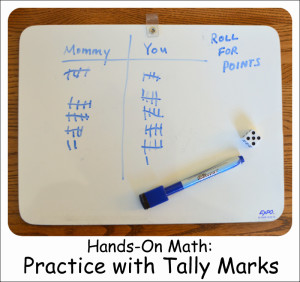
Simple supplies are all you need to practice with tally marks. We used a whiteboard (though pencil and paper would work) and a single die for a quick and easy game that provided lots of practice making tally marks, adding to existing marks, and counting up tallies. (Bonus math: practice counting by fives!)
I avoid a workbook style math curriculum for my son, after realizing in Kindergarten that it did not suit his learning style. We use the Life of Fred Elementary Series and an old series of books called I Love Math.
Life of Fred works well because the books focus on understanding math concepts, are based on funny stories, and each chapter only has a handful of questions. The I Love Math series (only available used) also contains stories, along with games, word problems, and suggestions for hands-on activities.
As needed I find extra hands-on practice for math concepts: like playing store for coin recognition and dividing items for even and odd.
We read about tally marks in I Love Math: How Do Octupi Eat Pizza Pie and I realized a little practice was in order. The book suggested counting straws, but I figured a little competitive game would be more fun.
I grabbed a die and small white board. I told him the simple rules: we take turns rolling the die, whoever gets to 25 points first wins! I kept tallies for the first game. On the second game it was his turn to keep track of our scores. (He decided the game needed a name, so we worked together to pick “Roll for Points.”)
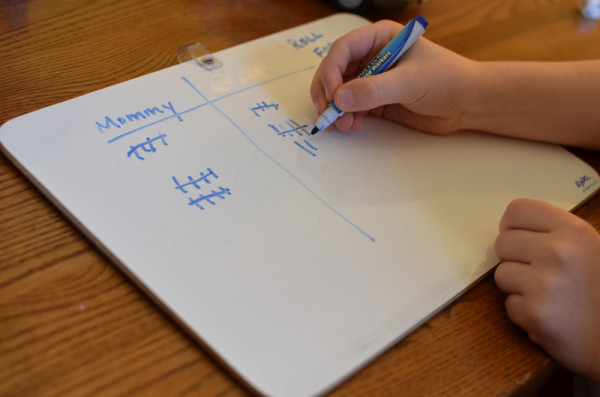
This game is quick and easy, so we’ll play it once in a while until he’s a pro with tally marks. Maybe later we’ll add extra dice, make the point goal higher, or even add the numbers on the dice together!
What are your favorite math games, whether it’s one you bought or made up yourself?
Hands-On Math: Even and Odd

My son understands math best when the teaching is hands-on. I was working on math concepts with him today and trying to explain odd and even numbers. I was using a number chart but didn’t see the light bulb going off. The bowl of cough drops on the counter (can you tell a cold and flu have gone through our house?) caught my eye and I grabbed a handful.

“Let’s divide these between us,” I said. And for each word in silly sentences I made up we each took one cough drop and added it to a pile in front of us.

Oh, look! One is left over. We can’t divide it evenly so it’s an odd number!

This time we both get the same amount! It can be divided evenly so it is an even number!
It’s ridiculously simple. I’m noticing that even though I tend to look for more complicated procedures first, many things that work are simple (like how he learned coin recognition). The concept and vocabulary clicked in his head, and he thought it was fun and asked to play again and again. We took turns grabbing handfuls of cough drops and guessing if it would be odd or even.
Have you stumbled upon any simple hands-on math teaching strategies I can use with my first grader?
Our Switch to Teaching Textbooks

I mentioned in last week’s journal that we had to make a curriculum change already in math, from Khan Academy to Teaching Textbooks. If you’re interested in the long version of that story, here goes:
I did not struggle with math in school. Not that it was a subject I enjoyed, but it wasn’t difficult for me to do well in school. My daughter is the same. No struggles, but no great love either.
Enter homeschooling. I did lots of research and chose Singapore Math and we slogged through for months. I disliked preparing my lesson, and consistently found I am not a good math teacher. I know the information and understand it, but fumble when trying to explain it. My daughter hated doing pages of workbook problems, and I didn’t enjoy grading them.
Finally my husband persuaded us to try Khan Academy, a free website with math videos beginning at addition all the way to high school and college math topics. You watch the instructional videos and then do practice problems until you show mastery.
To our surprise we loved it! If you’ve ever watched a video or talk on Khan Academy you’ve probably heard the term “flip the classroom.” It means the students watch instructional videos to cover math topics and the teacher in the classroom is there to help with questions or problems. This arrangement fit us perfectly. She got a coherent lesson from a math expert. I could listen if I need a refresher, and then be there to clarify or assist. The fact that it was free was the icing on the cake.
We used Khan Academy as her main math curriculum last spring and over the summer. I noticed a couple problems during the summer (yes, we school year round!). First one of the suggested activities involved questions far above her math level (interest on a loan). Second, working our way to fractions sequentially through Khan’s Knowledge Map was taking a long time–it was difficult to introduce the concepts of fractions she should be covering for 4th grade math without getting into higher level math that she wasn’t ready for.
Before the school year I researched profusely and had analysis paralysis. I researched so much I couldn’t settle on something. As we entered our full time school routine the main problem arose. When my daughter sat down to work on math she became frustrated with not having clear goals or a direction to follow. I needed to help her pick which modules to work on and sometimes I wasn’t sure what she should do. Initially the “suggested activities” worked well, but as she’d worked on the site longer it didn’t seem it was suggesting what she actually needed to learn next. In short, we weren’t covering the topics she needed to be working at grade level.
Finally I realized we needed a different solution. After much research (again) and pulling my husband in for mental assistance we went went back to the drawing table. My main requirement: video instruction. Our choices were Saxon (with the DIVE CD’s), Math-U-See, and Teaching Textbooks.
We ruled out Saxon after reading too many negative reviews. The reviews about kids really disliking math, “kill and drill,” and even some families reporting they burned the workbooks when they quit scared us.
Math-U-See was very appealing to my Charlotte Mason side. After watching many of the available demo videos we decided it was so different that it would require too much backtracking to explain Math-U-See’s system, terminology, and manipulatives at my daughter’s level.
That left Teaching Textbooks. I read glowing reviews and we watched demo videos from the company and videos made by users on YouTube. Several bloggers I respect use it (Jimmie, Barb, Tricia), and it’s also recommended as part of the Sonlight program. We decided to take the plunge. Placement tests put my daughter at the 5th grade level (Math 5).
Do we hope this will be the math curriculum we can stick with? Of course! Do we still have concerns? Yes. The biggest are the reviews I read saying Teaching Textbooks is “behind” or that children who use it don’t test well in math. I’ll be combating those concerns in several ways:
- She’s already starting a grade level ahead of where I expected, so that may explain the “behind” concern.
- We’ll still be using Xtramath for math fact memorization.
- We administer standardized testing yearly so I should spot any testing problems early.
- I’ll keep my eye on Common Core Curriculum standards and our public school district’s math curriculum to be sure she is covering grade level topics.
- We’ll keep Khan Academy and its videos in our pocket as a supplement.
- Lastly I plan to supplement with Life of Fred. I am very intrigued by the author and his approach. I have the elementary Apples book that I’m working through with my seven year old son. I am not confident enough to use it solely, but I think the story aspect will appeal to my daughter, and the focus on understanding math will be a great supplement.
So there’s the long version of our math story. Any one else already have to make a curriculum change?
Review: Mathopolis App for Practicing Math Facts
I just have to share the new-to-me-app that I purchased last night. It may win the prize for the best educational app I’ve ever purchased. We’ve tried a few apps for math facts, and so far none have been a hit with my daughter. I sat down yesterday to try and find another app for my daughter to practice her multiplication facts. I am still a big fan of XtraMath, but I wanted a fun way for her to practice multiplication facts so when she gets to that level in XtraMath she will be able to progress quickly. I happened upon Mathopolis, and I am in love.
Mathopolis is a firefighter-themed app for practicing all math facts. We have an iphone, iPad and an iPod touch (all hand-me-downs, thanks to my husband’s tech-loving family) and this app works on all of them. On each device we can create multiple “firefighters,” which is especially helpful because you earn medals as you complete levels. You begin by choosing “play” to work on timed levels and earn medals, or “training” to be able to practice without being timed.

I love the many options in this app: just one operation at a time, or combinations of operations. Great practice!

This is the “training” menu where you can choose which operation, which facts, and whether or not you want to be timed.

This playing menu shows any medals already earned. I like that there is a choice to practice all multiplication facts together.
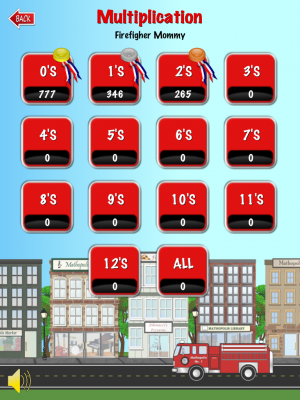
Here you see the screen while in play: a math fact appears, you touch the window with the answer before the clock runs out. Wrong answers mean you won’t earn a medal that round. You can even ask to see the missed problems at the end.

What we love:
This is an easy to use app that still provides lots of options for practicing math facts. The basic game is simple and nearly all the time is spent practicing facts. No time is wasted on other aspects of a game, or only doing the math facts to earn a separate, non-educational game. It is simple but both of my children love it. The biggest surprise: my daughter, who never chooses math as a “spare time” activity, picked up the iPad today to try to earn a few more medals. I’d have done a cartwheel if I didn’t worry I’d pull a muscle!
What we didn’t like:
Nothing. That’s a real rarity for me, as I’m usually quite picky about apps. I often don’t buy the in-app upgrades, and delete apps on a regular basis. Mathopolis is only 99 cents and is worth every penny!
Master Math Facts with XtraMath
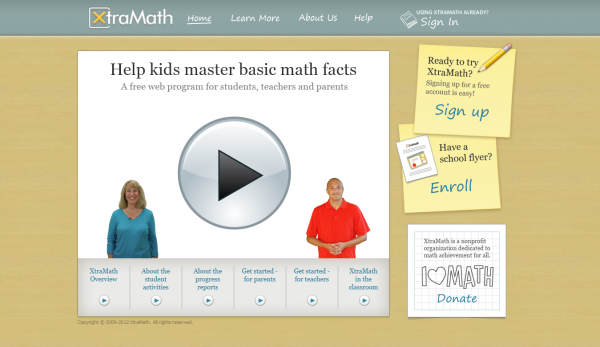
While working with my daughter on third-grade level math I noticed early on that her basic addition and subtraction math facts were not as solid as they should be. We were beginning work on memorizing multiplication tables, but I wanted to shore up addition and subtraction before she ventured into higher level math.
But you see, I don’t really want to sit with my daughter going through flashcards. I could be planning our next unit study, finding an educational field trip for us to go on, or even scooping out the cat litter box. I’ve had my daughter work with flashcards on her own, and even had her make her own flashcards. She was bored and we noticed very little benefit for the time invested. Reading some comments on the Pioneer Woman homeschooling blog led me to XtraMath. I am in love, and have passed this site on to everyone I know, whether homeschooling or not.
XtraMath is a nonprofit organization “dedicated to math achievement for all.” The nonprofit part is great because the site has no ads, which are a visually distracting problem with many of the more game-like online math sites I’ve looked at. The site design is clean, and it’s quick and easy to sign up. I had my daughter do the initial assessment and she did indeed need more practice in addition and subtraction math facts.
How does Xtramath help with math facts? It is basically a computer-generated math facts drill. Each answer is timed: answer in three seconds and you get a smiley face, answer in under 10 seconds and you get a green check mark, answer incorrectly and it will show you the correct answer (which you have to type in to move on), wait longer than 10 seconds and it shows the answer but you still have to type it in to move on. Being a computer that can think faster than a homeschooling mom, it knows which problems the student needs more work on and when to ask them.

So why am I in love? It’s free. It takes her about 10 minutes each day. It is a daily math facts drill that I fully believe will strengthen her facts so she’ll be ready to tackle higher level math without stopping to figure out 8 + 7. Oh, and I don’t have to drill with her but I do get an email each week with her progress. That’s helpful because even when she says she doesn’t like it, I can point out her progress since the initial assessment and she has to agree that it is working.
Take a few minutes and watch the videos on the bottom of their homepage. They’re just over a minute each but give you an overview of how their program works, what information is in the progress reports, and how to sign up. It’s painless, free, and will make sure your little mathematician has the building blocks necessary to dive into fractions, long division, and everything else coming their way.
Teaching Coin Recognition
As a homeschooling mom, nothing beats the feeling of finding something that works for your child. We’d been working on recognizing the different coins and how much they were worth with our six-year-old son. Our son is definitely a hands-on learner so I knew worksheets wouldn’t work. I found a way to play store and learn all about coins that didn’t cost a thing and doesn’t take a lot of time to prepare or play! The silly part is all the other things I tried first.

Take one: I was really patting myself on the back with this great idea. I took a big, neon sheet of poster board and secured all the different coins to it. Beside each coin I included a bag with the number of coins needed to make $1.00 to give a visual example of the values. Both my husband and I tried breaking out my beautiful poster with our little guy to no avail. He would just randomly guess coin names and values, not engaged or learning.
Take two: computer games and apps. He adores electronics, and we often find they work well for teaching him a new concept. He figured out addition after 10 minutes with a free computer game (Tux Math), after I had tried the pencil-and-paper route for a week. So we went on the search for games and apps. The problem? They wouldn’t start basic enough, but all tended to jump into adding coins together or making change. Some even made it easy to “guess” by just clicking on coins until you got to the right amount, and we find he’ll take the easy way on those kinds of games. Hmmm.
Third time’s a charm! Finally one day I grabbed a dozen small items from our house, a pack of sticky notes, and the cups of coins we keep for playing games. (I’ve disinfected them. Yup, I’m a germaphobe.) I laid the items out on the bench with a sticky note price tag. He was so excited it cracked me up! I mean, these were just household items and he didn’t even get to keep them. He worked on choosing the right coin and “paying” for the item. He had to tell me the name of the coin when he paid.

I’m obviously not the first one to try this and some of you may think: “Hello? You tried other things before this?” I suppose I thought it would take more time to prepare and longer to “play,” and be too boring with common household items. I figured it would have to be more complicated to work. (Which, incidentally, is a common problem for me!) The real beauty of it is how easily it grows with his knowledge. Already I throw him curve balls where he needs more than one coin. It’s tricky because skip counting by 5’s and 10’s is not strong for him yet…but he’s motivated to learn by this simple game.